Ultratec Minicom III TTY The UltraTec Minicom III TTY (teletype) or TDD (telecommunications device for the deaf) was produced by Ultratec of Madison, WI in 1986. A TTY allowed deaf people to communicate over the phone lines using text instead of voice before the advent of text cell phones and other technology. It measured 9⅝" x 10" x 2 3/16" (24.5 x 25.4 x 5.6 cm) and weighed 2 pounds 11 oz. (1220 g). |  | Click picture for larger view | | |  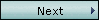 | | |
| Front view of the Ultratec Minicom III TTY. This TTY displayed the words being sent on the one-line display just above the keyboard. |  | Click picture for larger view | | | |
| The Ultratec Minicom III TTY nameplate was located on the bottom center of the unit. This TTY's serial number was M3-53472. |  | Click picture for larger view | | | |
| Close-up view of the keyboard of the Ultratec Minicom III TTY showing the standard QWERTY keyboard layout and the special functions most keys performed when one of the shift keys was pressed. These special functions are shown on each key in its upper right corner. |  | Click picture for larger view | | | |
| The power switch of the Ultratec Minicom III TTY was to the right of the display. When the "READY" displayed, the TTY was ready to use. |  | Click picture for larger view | | | |
| To the left of the display of the Ultratec Minicom III TTY were two lights. The lower red light (shown) indicated that the TTY was turned on. When you had a dial tone, the signal light (above the power light) also glowed red. |  | Click picture for larger view | | | |
| The Ultratec Minicom III TTY connected to the phone lines via a phone's handset. The black rubber "cups" directed the sound from the TTY to the phone's handset and vice versa. |  | Click picture for larger view | | | |
| To use the Ultratec Minicom III TTY, you placed the phone handset into the rubber cups. Note, the handset's cord had to be to the left (as shown). The Ultratec Minicom III TTY was designed to use the old black phones. Their handsets were exactly the right size to fit snuggly into the cups and thus prevent extraneous noise from getting into the system. |  | Click picture for larger view | | | |
| The phone's handset earpiece fit into the right rubber cup. |  | Click picture for larger view | | | |
| The phone's handset mouthpiece fit into the left rubber cup. |  | Click picture for larger view | | | |
| Rear view of the Ultratec Minicom III TTY showing the battery compartment door (center) and the power jack to the right of the door. |  | Click picture for larger view | | | |
| Rear view of the Ultratec Minicom III TTY showing the plug for the power adapter cord. |  | Click picture for larger view | | | |
| Rear view of the Ultratec Minicom III TTY with the power cord plugged in. |  | Click picture for larger view | | | |
| Bottom view of the power adapter that came with the Ultratec Minicom III TTY. |  | Click picture for larger view | | | |
| The label on the power adapter that came with the Ultratec Minicom III TTY giving the specifications for this power adapter. It was a 12 watt adapter that output 9 volts at 650 mA. |  | Click picture for larger view | | | |
| Rear view of the Ultratec Minicom III TTY showing the battery compartment door which swung up to reveal the battery compartment. |  | Click picture for larger view | | | |
| View of the battery compartment of the Ultratec Minicom III TTY showing the battery holder. The battery holder pulls out so you can insert 3 more batteries on the underside. This TTY took 6 rechargeable Nickel Cadmium (NiCad) AA batteries. |  | Click picture for larger view | | | |
| Read the Ultratec Minicom III TTY manual for the details on how to operate this unit. Here is the Warranty Card for this TTY. See the blurb for the International Telephone Directory of TDD Users. See the blurb for the Watchman Phone Master accessory that flashed a lamp when the phone rang. |  | Click picture for larger view | | | |
| Outside view of the box the Ultratec Minicom III TTY came in. This box measured 11¼" x 12¾" x 3½" (28.3 x 32.3 x 8.8 cm). |  | Click picture for larger view | | | |
| Top view of the box the Ultratec Minicom III TTY came in. |  | Click picture for larger view | | | |
| Side view of the box the Ultratec Minicom III TTY came in.
|  | Click picture for larger view | | |
|
(If a larger picture doesn't appear, you may have to
turn your pop-up blocker off)
|
| |