Ultratec Superprint 200 TTY The Superprint 200 TTY (teletype) or TDD (telecommunications device for the deaf) was produced by Ultratec of Madison, WI between the years of 1985 and 1992. A TTY allowed deaf people to communicate over the phone lines using text instead of voice before the advent of text cell phones and other technology. The Superprint 200 shown here was produced in 1990. It measured 12˝" x 9" x 2 7/8" (31.1 x 22.7 x 7.4 cm) and weighed 5 pounds 4 oz. (2.39 kg). |  | Click picture for larger view | | |  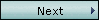 | | |
| Front view of the Ultratec Superprint 200. This TTY displayed the words being sent on the one-line display just above the keyboard. If you wanted to, you could also print the whole conversation on the roll of paper. What you typed appeared in lower case and what the other person typed printed in UPPER CASE. |  | Click picture for larger view | | | |
| Close-up view of the keyboard of the Ultratec Superprint 200 showing some of the special-function keys on the top row. You accessed these functions by pressing the Shift/Select key (bottom right). |  | Click picture for larger view | | | |
| The power switch of the Ultratec Superprint 200 was to the right of the display. When the "READY" displayed, the TTY was ready to use. |  | Click picture for larger view | | | |
| To the left of the display of the Ultratec Superprint 200 were two lights. The lower red light (shown) indicated that the TTY was turned on. When you had a dial tone, the signal light (above the power light) also glowed red. |  | Click picture for larger view | | | |
| The Ultratec Superprint 200 TTY connected to the phone lines via a phone's handset. The black rubber "cups" directed the sound from the TTY to the phone's handset and vice versa. Note the black switch to the left of the printer paper. To turn the printer on, this switch needed to be in the forward (on) position. Then you could turn the printer on and off from the keyboard as desired. |  | Click picture for larger view | | | |
| To use the Ultratec Superprint 200, you placed the phone handset into the rubber cups. Note, the handset's cord had to be to the left (as shown). The Superprint 200 was designed to use the old black phones. Their handsets were exactly the right size to fit snuggly into the cups and thus prevent extraneous noise from getting into the system |  | Click picture for larger view | | | |
| The phone's handset earpiece fit into the right rubber cup. |  | Click picture for larger view | | | |
| The phone's handset mouthpiece fit into the left rubber cup. |  | Click picture for larger view | | | |
| If you used newer phones with the Superprint 200, the handset wouldn't fit snuggly into the rubber cups. This handset is too small and lets outside noise into the system. |  | Click picture for larger view | | | |
| The Ultratec Superprint 200 power adapter and cord was well hidden. The red tag gave you a clue as how to access it. |  | Click picture for larger view | | | |
| To open the Ultratec Superprint 200 power adapter well you first removed the plastic printer cover, then put a finger under the edge of the opening and pulled up. This wasn't very intuitive at all. There were three tabs that held the cover in place. |  | Click picture for larger view | | | |
| With the cover removed, you could see the place where the Ultratec Superprint 200 power adapter and cord fit. |  | Click picture for larger view | | | |
| The Ultratec Superprint 200 power adapter and cord in the well. |  | Click picture for larger view | | | |
| Rear view of the Ultratec Superprint 200 showing the power jack (bottom center) where you plugged in the power adapter's cord. |  | Click picture for larger view | | | |
| The Ultratec Superprint 200 power adapter and cord. |  | Click picture for larger view | | | |
| The Ultratec Superprint 200 nameplate was located on the bottom of the unit. This TTY was manufactured Sept, 1990 as shown. |  | Click picture for larger view | | | |
| The Ultratec Superprint 200 manual. |  | Click picture for larger view | | | |
| A molded plastic lid fit over the the Ultratec Superprint 200 to protect it when not in use and was the lid of the "carrying case".
|  | Click picture for larger view | | |
|
(If a larger picture doesn't appear, you may have to
turn your pop-up blocker off)
|
| |